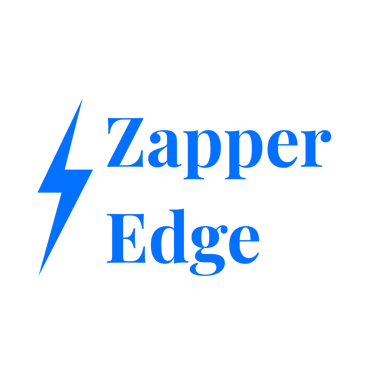Zapper Edge: Secure, Transparent AI Agent Evaluation Platform
Zapper Edge is a secure, cloud-native platform for evaluating AI agents directly within a customer’s Azure environment—ensuring sensitive data never leaves the tenant. It enables fast, transparent, side-by-side AI evaluations with full auditability, allowing enterprises to complete POCs in hours, not weeks.
AI READY MFT
11/15/20257 min read
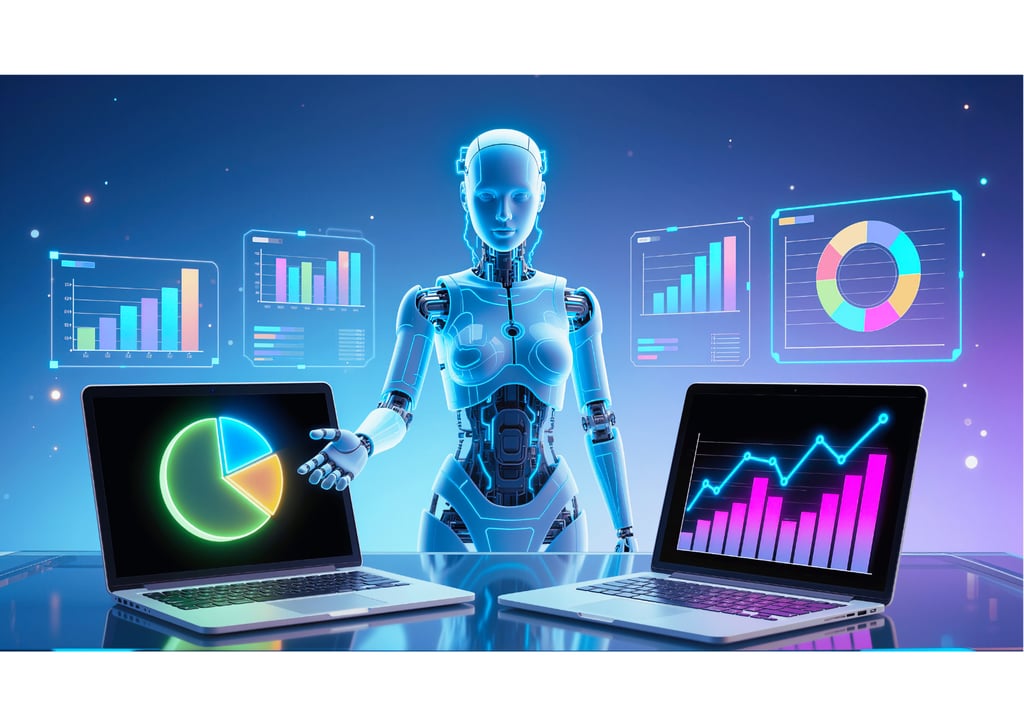
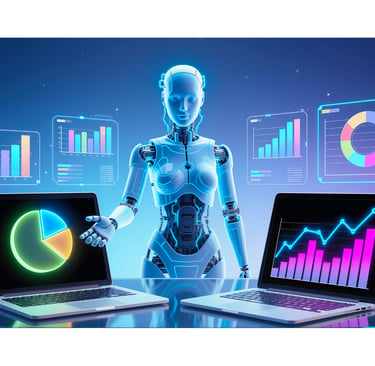
This article is part of Zapper Edge’s Zero Trust and AI-Ready Managed File Transfer knowledge series for regulated enterprises.
Modern enterprises face major hurdles when evaluating AI services on private data. Vendors need real data to test their models, but customers hesitate to share sensitive files. POCs stall in “data purgatory” while legal and technical teams negotiate access. Even when tests run, everything happens in vendor silos: the customer sees only final outputs, not how models performed on which data. Comparing multiple AI solutions is ad hoc, manual, and slow. In sum, traditional AI agent evaluation is fragmented, opaque, and slow – a barrier to adoption.
Zapper Edge directly addresses these pain points. It provides a cloud-native platform (in the customer’s Azure tenant) where both vendors and customers collaborate securely. Data never leaves the customer’s environment. Instead, when a file is selected for AI processing, Zapper Edge generates a short-lived Azure SAS URL to grant read access, and notifies the external AI agent endpoint. The agent pulls the file via that URL, processes it, and returns results back to Zapper Edge for storage. This way, the customer retains full control of the data. Zapper Edge logs every step for audit, so every output is traceable and comparable. In practice, this means joint POCs that once took weeks can complete in hours, with results instantly comparable across agents – all at the click of a button.
How the Zapper Edge Platform for AI Agents Evaluation Works
Define your Agent. In Zapper Edge’s web console, go to AI Agents, click Add, and enter the agent’s name, endpoint URL, API key, and organization. (For example, a “PII Scanner” agent might point to a hosted service that detects personal data.) Once saved, the agent appears in the File Management screen.
Trigger processing. Navigate to a file and click the AI “robot” icon. Pick the desired agent from the drop-down and click Process. Zapper Edge immediately generates a secure, time-limited SAS URL (by default 15 minutes) for that file, and creates a result placeholder in Azure storage. It then sends an HTTP POST to the agent’s endpoint.
POST payload. The JSON body is minimal. It contains just the SAS URL, e.g.:
{ "source_file_url": "https://…blob.core.windows.net/.../myfile.pdf?sv=…&sig=…" } and includes an Authorization: Bearer <API_KEY> header. This URL allows the AI agent read-only access to download the file immediately.Agent processing. Your AI service should implement a POST handler that: (1) verifies the bearer API key, (2) downloads the file from the given source_file_url, (3) runs the AI task (OCR, NER, image analysis, etc.), and (4) returns a JSON result. For example, a Python Flask agent could fetch the blob, extract text or images, compute results (counts, classifications, summaries), and respond with { "success": true, "result": { … } }.
Saving results. Zapper Edge automatically takes whatever JSON your agent returns and saves it as a file in the aiagent_results/ folder in the same storage account. Users can then download and inspect these results. You do not need to write upload code – just return the JSON. Zapper Edge will name it like originalFileName_AgentName_timestamp_result.json.
Completion. Zapper Edge monitors the agent call (with a configurable timeout, e.g. 60 minutes). When the agent responds, the process is complete and users see the result file appear. Any errors (authentication failures, timeouts, invalid format) are reported back to the user.
This REST-based model means each AI agent just needs a simple HTTP API. All data transfer is handled by Zapper Edge via Azure Blob SAS URLs. Agents can be hosted anywhere (on Azure Container Apps, VMs, or even non-Azure servers) – only a public endpoint is needed. No file is permanently moved or duplicated outside the tenant.
Security and Configuration
Zapper Edge is built for secure, compliant workflows. By default, all files and results are stored encrypted in your Azure Blob storage. Key security features include:
Time-limited SAS URLs. Zapper Edge’s SAS links expire after a short period (configurable 1–3600 seconds, default 900s). This means the agent must fetch the file promptly. Short expirations limit exposure if a URL were intercepted. In practice a few minutes is enough for most agents to download typical files. (Industry best practices recommend SAS tokens expire <60 minutes.)
Optional IP Whitelisting. For maximum security, Zapper Edge can restrict each agent’s SAS URLs to a specified IP address. If checked, Zapper Edge will only allow that URL to be used from the agent’s known outbound IP (Azure VM/Container or external). This ensures that even if a token leaks, only the trusted agent host can use it. You can enter a fixed IP, or leave blank to auto-detect the caller’s address.
Encrypted API keys. Your agent’s API key is stored encrypted in Zapper Edge. Each request from Zapper Edge carries this key in the Authorization header. Your agent should validate it exactly and return 401 if incorrect. Rotate keys periodically as needed.
Auditing and Isolation. Agents are assigned to specific “partner organizations”. A user can only run an agent on files belonging to their own org. All agent executions are logged in audit trails. Raw data never leaves the tenant, meeting most compliance requirements (GDPR, HIPAA, etc.).
These controls mean Zapper Edge provides a “defense-in-depth” approach to safety. The platform handles the complexity of secure file sharing so your agents and customers don’t have to build that themselves. For example, a Zapper Edge administrator could enforce SAS expiration of 5 minutes and IP lock for a high-security AI pipeline, while a less sensitive workflow might allow 30-minute tokens without an IP check.
Integrating AI Agent models with Zapper Edge Platform
To integrate an AI model into Zapper Edge, developers must expose it via a standard HTTP API as described. Key implementation requirements:
HTTP POST endpoint. Your service listens for JSON POST requests. Zapper Edge does not expect HTML or multipart forms – just a JSON payload.
Payload format. Extract the source_file_url field from the request body. This URL is a full Azure Blob URI with SAS query parameters. It is temporary but valid for several minutes.
File retrieval. Use standard HTTP(S) clients to download the file content. The examples may include text, PDF, images, or any format. If the download fails (e.g. 403), you should return an error JSON so Zapper Edge can retry with a new URL.
AI processing. This is your core logic: OCR the page, summarize text, extract entities, analyze images, etc. You can use any ML or service (e.g. call a cloud AI API, run a local ML model, etc.). Everything happens on your side, on the agent host.
Return JSON result. After processing, respond with a JSON object. Zapper Edge Edge will serialize this response into a blob. The JSON can contain whatever structure makes sense (numbers, strings, nested objects). We encourage including a "success": true/false flag and details for clarity.
Once your agent is running and reachable, Zapper Edge will handle the rest – queuing requests, retrying on failures, and storing outputs. Administrators can enable/disable agents, edit endpoints, or remove agents at any time via the UI.
Examples Of AI Agent Workflows and How the Evaluation Works
One of Zapper Edge’s strengths is enabling apples-to-apples comparison of different AI tools on the same data. Because the customer’s data never leaves their cloud, they can safely run multiple agents on it and directly compare outputs. Here are typical use-case workflows:
OCR Comparison: Suppose you have a folder of scanned documents and want to benchmark several OCR engines (e.g. Tesseract, Google Vision, Azure Computer Vision). In Zapper Edge, you configure an AI Agent for each service’s endpoint. Zapper Edge will run each OCR model on the exact same file with a click. Once the results (plain text) are back, it is stored in Azure storage. You can compute accuracy metrics. Standard OCR metrics include Character Error Rate (CER) and Word Error Rate (WER):
Document Summarization: If you want to test different summarization models (e.g. GPT-4 summarizer vs BART vs PEGASUS), upload a few representative long documents. Trigger each summarization agent on the documents. Collect the returned summaries in Zapper Edge.
Named Entity Recognition (NER): Compare tools like spaCy, HuggingFace models, or GPT-based extractors. Use Zapper Edge to run each NER agent on a set of annotated documents. Downloaded results should list extracted entities (and types). Then compute precision, recall, and F1 for each entity class.
Medical Imaging: Zapper Edge isn’t limited to documents – it can handle image files too. For example, a hospital could evaluate different AI models on X-ray or MRI images (e.g., pneumonia detection, tumor segmentation) without sending images out of their Azure subscription. Workflow: upload test images (e.g. DICOMs or PNGs), trigger each medical-imaging agent (these could call cloud vision APIs or custom ML models). Each agent might return a classification (“disease” vs “normal”) or a mask image. Evaluation depends on the task:
In all these scenarios, the customer’s data never leaves the environment. You simply click “Process with AI” and all orchestration happens behind the scenes. The power is transparency: multiple AI agents run on identical data, and their outputs are centrally stored and timestamped. This removes manual steps (emailing files, aggregating results, maintaining Excel sheets) and ensures confidence in comparisons.
Best Practices and Next Steps
Experimentation Loop: Use Zapper Edge’s platform to iterate on AI models. You can chain agents (e.g., OCR agent → NER agent) by triggering them sequentially on the output files. Keep outputs of each run to analyze performance drift or model comparisons.
Timeout Tuning: Configure SAS validity and agent timeouts to match your workload. Larger files or heavy models may need longer (e.g., up to 30 minutes). For highly sensitive data, use the shortest tolerable SAS window (e.g., 60–300 seconds) and IP lock for the agent host.
Audit and Collaboration: Review the stored result JSONs and Zapper Edge’s logs to audit every test. Store them alongside test data in your Azure account for compliance. Vendors and customers can review the same outputs, ensuring a “single source of truth” for evaluation results.
Scaling: Zapper Edge can scale to many agents and files. You can queue thousands of files for batch AI processing; Zapper Edge will spawn container tasks as needed. Agents simply need to be reachable.
In summary, Zapper Edge’s AI Agent feature delivers a controlled, low-friction environment for AI experimentation. It eliminates data movement hurdles and manual guesswork, while enforcing enterprise-grade security. Teams can focus on model performance, not plumbing. The typical outcome is faster POCs and higher confidence in AI choices: customers keep their data, vendors run fair tests, and everyone “speeds up the AI cycle” with full visibility.
Zapper Edge LLC
1621, Central Avenue,
Cheyenne, WY 82001, USA
Write to Us : Contactus@zapperedge.com