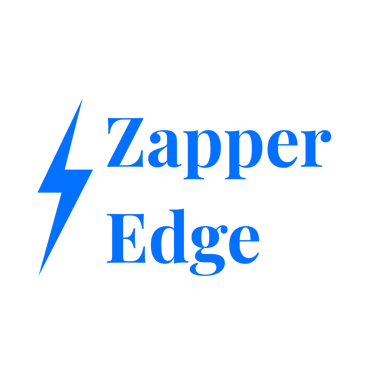About Zapper Edge
What is Zapper Edge?
Zapper Edge is a secure, scalable managed file transfer (MFT) platform built on Microsoft Azure. It combines high-speed file sharing with enterprise-grade security to meet the needs of modern organizations. Designed for ease of use, Zapper Edge simplifies organizing and transferring files in Azure by eliminating the need for complex cloud management tools. It also provides built-in features such as malware scanning, data lifecycle management, and protection policies to safeguard data and ensure compliance.
How do I use Zapper Edge for file sharing?
Zapper Edge is accessed through a web-based interface that makes file management straightforward. Users can browse folders, upload or download files, and even drag-and-drop multiple files or entire folders for transfer. To share files with internal or external partners, administrators simply grant them access to the appropriate account – role-based permissions ensure each user only sees authorized data. This approach eliminates the need for complex file transfer tools, streamlining collaboration.
Where are files stored with Zapper Edge?
Zapper Edge stores all files in the customer’s own Azure cloud storage. Each organization using Zapper Edge is linked to an Azure Blob Storage container that you specify, and you can choose the Azure region for each container to meet performance or compliance needs. This means your data remains in your Azure environment under your control, with Zapper Edge acting as a secure management layer on top of your storage.
How is the data lifecycle managed (retention and deletion)?
Zapper Edge leverages Azure Blob Storage features for data lifecycle management. Administrators can enable Azure’s Blob Soft Delete, which retains deleted files for a configurable period (e.g. 7 days) before permanent removal. During this retention window, deleted data can be restored, whereas without soft delete the files are removed immediately and irreversibly. This safety net allows recovery of accidentally deleted items within the set timeframe.
How can I send large files securely?
Use a managed file transfer solution like Zapper Edge. It enables you to send large files securely by encrypting data in transit and at rest, leveraging high-speed transfer protocols, and providing access controls and audit logs. This ensures your files reach their destination quickly and safely, without size limitations.
We already share files via email, SharePoint, Teams – why invest in a specialized transfer platform?
Relying on generic tools leaves dangerous blind spots. Email and SharePoint were not designed for large-scale, governed file exchanges. They become fragmented: one partner sends an email attachment; another uses a shared drive – and no one has a unified audit trail or policy enforcement. Sensitive files can slip through unencrypted, and you get zero visibility into who actually accessed what. Zapper Edge gives you one centralized, secure layer for file movement. All transfers (regardless of source) follow the same security policies, logging, and retention rules. Your teams still get easy sharing (web links, drag-and-drop), but IT gets central governance. It’s the difference between “anything goes” file sharing vs. managed, compliant file exchanges – absolutely critical in a world of GDPR, SOC2, and relentless cyber threats.
How can I get technical support?
Access self-service resources including the knowledge base, user guides, video tutorials, and FAQ section. For direct support, contact via email support, internal help desk, your organization's administrator, or emergency contact for critical security issues.
What is the best alternative to using an FTP/SFTP server?
A modern Managed File Transfer (MFT) platform such as Zapper Edge is a secure alternative to traditional FTP/SFTP servers. MFT solutions eliminate the security gaps of vanilla FTP by adding encryption, user authentication (integrated with SSO), automatic virus scanning, and compliance enforcement. They also offer easy web portals and APIs, so you get the simplicity of a file-sharing app with enterprise-grade security – a far better approach than maintaining legacy SFTP servers.
Every vendor claims they’re ‘modern’ and ‘secure.’ What truly sets Zapper Edge apart? Isn’t it just another MFT with buzzwords?
Zapper Edge is fundamentally different by design. Unlike traditional MFT tools (or SaaS file transfers), Zapper deploys inside your Azure cloud – so your files never leave your tenant. We (the vendor) have zero access to your data by design. This tenant-isolated architecture is extremely rare and means true zero trust. Additionally, Zapper isn’t a lift-and-shift of old tech; it’s Azure-native, using services like Managed Identities, Key Vault, and Event Grid for a cloud-optimized solution. It comes with built-in AI-driven automation and policy enforcement that legacy tools lack. Bottom line: 100% data residency, no multi-tenant risk, Azure alignment, and identity-first security – these aren’t just slogans, they’re hard differentiators baked into the product. You get a new level of control and efficiency that no generic MFT or file-share tool can offer
Frankly, managed file transfer sounds like low-value plumbing. We have bigger priorities – why should we care about MFT now?
It’s true: basic file transfer alone isn’t exciting. But the risks and inefficiencies hiding in “plumbing” are very real. Most enterprises limp along with ad-hoc file sharing (email, FTP servers, etc.), which leads to compliance gaps, audit failures, and data leaks. Zapper Edge reframes MFT as a zero-trust data control layer – not just moving files, but governing and securing them in transit. This means outcomes CIOs actually care about: lower audit failure risk, zero vendor data exposure, no compliance headaches, eliminating email file chaos, and reducing data leakage. In short, Zapper turns “plumbing” into a must-have control plane that cuts risk and boosts operational trust. Ignoring it isn’t an option when regulatory and security stakes are this high
Security,Zero Trust and Compliance
How does Zapper Edge protect data?
Zapper Edge provides multiple layers of security to safeguard data. All file transfers use end-to-end encryption: communication with the platform is secured via HTTPS/TLS, and data at rest in Azure Storage is encrypted with 256-bit AES encryption. The platform enforces strict role-based access control – users are assigned roles that precisely define their permissions, ensuring each person can only access authorized files and functions. In addition, Zapper Edge supports single sign-on with enterprise identity providers (Microsoft Entra ID/Azure AD), so organizations can utilize their own credentials and enforce multi-factor authentication for user logins.
Does Zapper Edge scan files for malware?
Yes. Zapper Edge automatically scans every file uploaded to the system. If malware is detected in a file, Zapper Edge clearly flags it with a warning badge in the interface and logs the event for administrators. The platform does not automatically quarantine or delete the file, allowing your team to investigate and remove it as appropriate. Malware scans typically complete within seconds for most files, so the security status is available shortly after upload.
How do I manage permissions across multiple organizations?
Each organization maintains isolated permissions while allowing cross-organization collaboration when authorized. Global administrators can manage permissions across all organizations, while org admins control their specific domains.
Can users belong to multiple organizations?
Yes, users can be members of multiple organizations with different roles in each. They can switch between organizations using the organization selector in the top navigation bar.
Can Zapper Edge detect sensitive data in files?
No, Zapper Edge does not have built-in sensitive data detection capabilities. However, you can use the AI Agent feature to integrate external APIs that specialize in sensitive data detection, such as Azure AI Content Safety, Google Cloud DLP, or custom AI services that scan for personally identifiable information (PII), financial data, or other sensitive content. Simply configure an AI agent with your chosen data detection service, then run it on files you want to analyze—the results will be saved to your storage for review. This flexible approach lets you choose the best detection service for your specific compliance and security requirements.
What authentication methods are supported?
Zapper Edge uses enterprise single sign-on (SSO) for user authentication. Users can log in with their existing Microsoft Entra ID (Azure AD) or Google Workspace accounts, meaning they authenticate through a trusted corporate identity provider. This allows organizations to apply their own security policies (such as multi-factor authentication) to Zapper Edge access via their identity provider. By relying on SSO, Zapper Edge eliminates the need to manage separate passwords and aligns with corporate identity management standards.
How are user permissions managed in Zapper Edge?
Zapper Edge employs a role-based access control (RBAC) model to manage permissions. Each user is assigned a role that defines exactly what actions and areas of the system they can access. The platform comes with predefined roles (for example, regular users, administrators) and also allows admins to create custom roles by selecting specific permission modules to fit their needs. This fine-grained control ensures users only have the minimum access necessary for their job, enhancing security and governance.
Does Zapper Edge provide auditing and compliance support?
No, but Zapper Edge keeps a detailed audit trail of every user action so administrators can see who did what and when. These activity logs can be filtered and reviewed in the interface by auditors.
How secure is my data in Zapper Edge?
Zapper Edge implements bank-grade security with AES-256 encryption at rest and in transit, zero-trust architecture, role-based access controls, comprehensive audit logging, and SOC 2 Type II compliance certification.
How does single sign-on (SSO) work?
Zapper Edge supports Azure Entra ID, Google SSO. Users can authenticate using their existing corporate credentials while maintaining secure access controls.
What happens if there's a security incident?
Zapper Edge's security team provides continuous 24/7 monitoring with automated threat detection to proactively identify and respond to potential risks. In the event of a security incident, we immediately initiate our established response protocol, which involves containing and mitigating the threat, conducting a thorough investigation to determine the root cause, and notifying users with detailed reports as required by compliance regulations such as GDPR or HIPAA. Since Zapper Edge is deployed on Microsoft Azure's secure cloud infrastructure, Microsoft's advanced security and incident response mechanisms are also leveraged to address any infrastructure-related threats, ensuring enterprise-grade protection and rapid recovery.
Where is my data stored and who controls it?
Your data is stored exclusively in your own Azure subscription and geographic region of choice. Zapper Edge deploys as a managed application within your Azure environment, meaning you maintain complete control and ownership of all data. We never store or have access to your data in our systems.
I'm getting permission denied errors. What should I do?
Verify your role assignments with an administrator, check if you're in the correct organization context, ensure your account is enabled and active, and request additional permissions if needed for your job function.
We deal with very sensitive files and strict security requirements. How can we trust a cloud-based transfer service like Zapper Edge to keep our data secure? What makes your security approach different from others?
Security is Zapper Edge’s strongest suit – it was built from the ground up on a zero-trust architecture. Unlike traditional MFT or SaaS tools, Zapper Edge actually deploys inside your Azure cloud tenant, meaning 100% of your data stays in your environment with zero vendor access by design. Every file action requires Azure AD authentication and fine-grained authorization; there are no backdoor accounts or static credentials. In fact, every single file operation is explicitly authorized in real-time via your identity provider (with MFA support). All data is encrypted in transit (TLS 1.2+) and at rest in your storage accounts. The platform follows Azure’s best-practice security frameworks (e.g. well-architected guidelines) and mitigates OWASP Top-10 vulnerabilities by design. In short, Zapper Edge doesn’t ask you to “just trust us” – it architecturally eliminates blind trust. Your security team can actually verify that we (the vendor) can’t access your files, which is a radical shift from legacy solutions. This identity-first, least-privilege model means your sensitive data remains fully under your control, and every access is tracked and governed. It’s a fundamentally more secure approach than the old “install an SFTP server and hope for the best.” Once customers see this model in action, it often flips the script – instead of being a risk, Zapper Edge becomes the thing that reduces risk in their environment.
Everybody talks about ‘zero trust.’ What makes Zapper Edge truly zero trust and not just using the buzzword?
True zero trust means no implicit trust – and Zapper lives that principle. Every file action requires explicit identity authentication and fine-grained authorization via Azure AD tokens; there are no standing credentials or broad access ever granted. The platform uses managed identities and short-lived SAS tokens for storage access, so even if someone got a token, it auto-expires and is tightly scoped. Unlike legacy MFT solutions (which often rely on static passwords or SSH keys lingering on a server), Zapper doesn’t rely on any long-lived secrets. We integrate with your Azure AD/MFA for continuous verification. And because the app runs in your tenant, no network location is inherently trusted – all access is treated as external and verified. In summary, Zapper’s architecture (tenant-isolation, identity-first access, no vendor backdoors) embodies zero trust rather than just preaching it.
How do you minimize the attack surface? We can’t afford any backdoors – are there open ports, VPN tunnels, or credentials that hackers could exploit?
Zapper Edge’s architecture is locked down by default. There are no public-facing data ports or open inbound listeners on the file storage layer. Files move through HTTPS or direct secure links, not via traditional FTP/SFTP ports that attackers scan. You can even deploy Zapper with private endpoints or behind Azure Front Door, making it invisible on the public internet. On credentials: there are none to steal. We eliminate static admin passwords and SSH keys – everything runs on Azure AD auth and ephemeral tokens. This “assume breach” mindset (no open holes, no lingering secrets) means an attacker has very little to latch onto. In contrast, old transfer servers sitting in a DMZ with open ports (22, 21, etc.) and shared credentials are huge targets. Zapper slashes that risk by leveraging cloud-native security – closed doors by default, identity-based access, and continuous monitoring of every action.
We have thousands of users across business units and external partners. Can Zapper enforce least-privilege access at that scale? How granular are the access controls?
Granular access control is a core strength of Zapper. The platform was built for multi-tenant use cases where each org, team, or partner might need segregation. We support hierarchical RBAC – e.g. an admin can define separate organizations or projects within Zapper, each with its own users and roles. Permissions can be scoped down to specific storage containers. Every request in Zapper is always evaluated in an org-scoped context to prevent any cross-boundary access.
We operate in a heavily regulated industry (HIPAA, GDPR, PCI, etc.). Is Zapper Edge compliant or certified for these standards? How do we ensure using it won’t violate our obligations?
Zapper Edge is built on a compliant foundation and enhances it further. We leverage Microsoft Azure’s 100+ global compliance certifications (SOC 1/2/3, ISO 27001, HIPAA, GDPR, and more). Since Zapper runs inside your Azure tenant, it inherits Azure’s certified infrastructure controls – encryption, data residency, physical security, you name it. For example, Microsoft will sign a HIPAA BAA for Azure services, and because your PHI stays in your Azure storage, it’s covered under that agreement. On top of that, Zapper provides the application-layer controls auditors expect: role-based access, detailed audit logs, encryption of data in transit and at rest, retention policies – all out-of-the-box. We designed the platform to map directly to compliance requirements (for instance, audit trails support SOC2’s security & integrity controls, retention rules support GDPR’s data minimization and right-to-erasure). In short, using Zapper is often more compliant than the patchwork of SFTP servers and email that many companies try to get past auditors.
We have strict data retention and deletion policies (and GDPR ‘right to be forgotten’). Can Zapper automate file lifecycle governance?
Yes – lifecycle governance is built into the platform. You can set policy-driven retention rules to automatically expire or archive files based on age, project, data type, etc. For example, you might keep financial files for 7 years, but marketing collateral only 1 year – Zapper will enforce that. We support legal holds too (so you can suspend deletion for specific datasets under investigation). Under the hood, the system can auto-migrate files to lower-cost Azure Blob tiers (hot ➔ cool ➔ cold) as they age, then purge them when time’s up. This ensures you’re not only saving on storage costs but also not violating any data retention laws – the system does the cleanup for you. Many legacy solutions lack this, leaving admins to manually script deletions (which often fail or get skipped). With Zapper, you configure the policies once and know that every file’s lifecycle is managed in accordance with your compliance needs. It’s one less headache – no more growing risk from forgotten files or scrambling to delete things when GDPR requests come in.
We have data sovereignty requirements – e.g. EU data must stay in EU, etc. Can you guarantee data stays in-region and meets residency laws?
Absolutely. Because Zapper runs in your Azure subscription, you choose the region(s) where it operates and where files are stored. Data doesn’t “hop” to any other geography unless you explicitly configure it to. For example, if you deploy in an EU datacenter, all file content stays in that Azure region and only users/accounts you authorize can access it. There’s no covert replication to a vendor’s U.S. server or anything like that. We’ve had customers use multiple regional deployments to satisfy country-specific mandates – the architecture fully supports that. Plus, Azure itself has strong data residency guarantees and compliance (including things like GDPR Code of Conduct adherence). So with Zapper, meeting data sovereignty is straightforward: your data stays in-country, in your cloud, under your control. This is a huge advantage over SaaS MFT tools that might store your files wherever their cloud deems convenient. In Zapper, you hold the keys (literally and figuratively) to ensure regional compliance
Integration and Customization
Does Zapper Edge integrate with AI or intelligent agents?
Yes, Zapper Edge includes AI Agent integration that allows you to process files using external AI services such as OpenAI, Azure AI, or custom AI APIs. When an AI agent is run on a file, Zapper Edge securely sends the file to the configured AI service for analysis and then saves the AI-generated results back to your Azure storage for easy access. This feature is fully user-controlled — you choose which files to process and which AI agent to use — and all processing activities are logged for auditing. You can configure multiple AI agents for different purposes, such as sensitive information detection, data cleansing, anomaly detection, document summarization, image analysis, audio summarization, NER detection or sentiment detection.
Can we integrate Zapper Edge with our systems or customize it?
Yes, Zapper Edge offers flexible integration and customization options to fit enterprise needs. It provides a REST API that allows you to integrate Zapper Edge’s functionality (file uploads, downloads, user management, etc.) into your existing applications and workflows. The platform also supports standard protocols like SFTP for connecting with legacy systems and scripts. For unique requirements, organizations can work with Zapper Edge to tailor solutions – for example, assisting with data migration from older MFT systems or developing specific feature enhancements – to ensure the platform seamlessly fits their business processes.
Does Zapper Edge support SFTP for file transfers?
Yes. Zapper Edge includes native support for SFTP (Secure File Transfer Protocol) as part of its flexible file exchange capabilities. This allows you to use SFTP clients or automated scripts to transfer files to and from Zapper Edge, enabling integration with legacy workflows that rely on SFTP. The SFTP feature works alongside Zapper Edge’s web interface and API, giving you multiple options to securely transfer files.
How is SFTP enabled/disabled in Zapper?
Zapper provides a one-button toggle (Enable SFTP / Disable SFTP) in the web interface. This maps directly to the underlying Azure configuration. The toggle simply enables or disables the SFTP endpoint on the storage account
Does enabling SFTP interfere with Zapper’s regular file upload/download/view functionality?
No. Enabling SFTP adds an additional access method — it does not replace or disable REST/SDK/API/portal access that Zapper already uses.
Who creates SFTP user credentials?
SFTP credentials (i.e. “local user” identities) are not managed within Zapper; they are created by the DevOps/Operations team using the Azure Portal, Azure CLI, or PowerShell. End-users should not create their own SFTP users via Zapper.
How do you create an SFTP local user (credential) in Azure for use with Zapper storage?
1. In the Azure Portal, navigate to the storage account → Settings → SFTP → Add local user.
2. Provide a user name (local user name).
3. Choose an authentication method — either password (Azure will auto-generate a strong password) or SSH public/private-key pair.
4. Assign permissions: choose the container(s) you want to grant access to and set appropriate permissions (e.g. Read, Write, List, Delete, Create, etc.).
5. Optionally set a “home directory” (for example: `mycontainer/` or `mycontainer/some/subdir`). This defines where the user lands after SFTP login.
6. Save the configuration. If password authentication was chosen, copy the generated password immediately (it cannot be retrieved later). If SSH key was chosen, download the private key (or have the user provide a public key).
Why keep SFTP enable/disable as a separate toggle?
Because SFTP support on Azure Blob incurs additional cost per hour when enabled. By exposing a toggle in Zapper, operations team can turn SFTP on only during active transfers (e.g. when external partners need to upload/download) — reducing cost when not in use.
Our workflows are complex – can Zapper trigger actions or integrate with other systems when files arrive or depart?
Absolutely – Zapper was built with automation in mind. Under the hood it leverages Event Grid and serverless concepts, meaning any file event can spawn downstream processes. For example, you can configure that “when a file is uploaded to Folder X, call our Azure Function or Logic App to process it.” In fact, some customers use this to do things like automatic document parsing or database import as soon as a file lands. Zapper can even trigger virus scans or content classification jobs via Azure Functions on upload. The platform also provides a full REST API and webhook support – so if you prefer to integrate with your own systems, that’s easy too. What this means for you is no more brittle scripts or cron jobs. Instead, you have a robust, event-driven pipeline: files come in and the right business process kicks off automatically. It’s all extensible. Zapper basically acts as the front door and traffic cop for files, and you decide what subsequent “flows” look like. Your DevOps or integration team will find it refreshingly simple to hook Zapper into the rest of your ecosystem.
We have our own DLP and malware scanning tools – can we use those with Zapper, or does it force its own scanning?
Zapper gives you the best of both worlds: built-in security and open integration. Out-of-the-box, Zapper ties into Azure Defender for Storage for malware scanning and can detect PII/sensitive data– so every file can be scanned in-line without any setup. This ensures immediate protection even if you don’t integrate anything external. However, if you already have an enterprise DLP system or antivirus you love, you can integrate it. Because Zapper’s architecture is in your tenant, you could, for example, trigger your DLP engine via an API call on file upload, or export logs of all file movements to your DLP for analysis. Some clients use Zapper’s events to feed existing SIEM/DLP workflows – augmenting the built-in scanning with their proprietary rules. So we’re not asking you to rip out what you have; we enhance it. Initially, most customers find our built-in controls cover a huge chunk of requirements (and it’s nice that it’s seamless), but you always have the freedom to layer your tools on top. The key is, unlike black-box SaaS, Zapper is in your environment – integration and customization are completely feasible.
Other vendors have decades of track record. You’re newer – how can we trust you’ll handle our scale and be around for the long haul?
Your concern is valid, and we address it on multiple fronts. First, on scalability: Zapper may be a newer product, but it’s built on battle-tested Azure infrastructure. We’ve successfully tested it in environments with, global sites, and extremely heavy loads. We also often encourage new customers to do a rigorous POC – throw your worst-case scenarios at Zapper; we’re confident it will shine. You’ll see it handle 500+ concurrent transfers, multi-region workflows, etc., without breaking a sweat (this kind of due diligence is something we welcome). Second, on company stability: we are an Azure co-sell partner and listed on Azure Marketplace, which means Microsoft itself has vetted our solution’s viability and security. What’s more important is our architecture actually mitigates vendor risk for you: since it runs in your tenant, even in a hypothetical scenario where Zapper (the company) went away, you still have your environment and data intact. That’s not true with SaaS products where the vendor outage means you’re dead in the water. Lastly, we’re intensely focused on customer success – as a newer entrant, every deployment is a flagship for us. You’ll get very high-touch support (including direct access to our engineering team for any critical issues). In summary, we might not have a 20-year brand name, but we have modern assurances: Azure’s backing, a future-proof architecture, and a hunger to wow our customers. Many forward-thinking enterprises are betting on modern approaches over legacy pedigree – with Zapper, that bet comes with a safety net of Azure’s robustness.
We could also just keep using SharePoint/OneDrive or a cloud Dropbox for files. How do you compare to those in simple use?
Collaboration tools like SharePoint or Dropbox are user-friendly, but they’re not designed to be your enterprise file transfer backbone. They lack the governance, scale, and IT control that Zapper provides. For instance, SharePoint has file size limits and isn’t great for automated flows or external partner management. Dropbox might be easy, but you lose control of where data is stored (in their cloud) and you get limited audit visibility. Zapper combines the ease-of-use of those tools (simple web interface, links, drag-and-drop) with enterprise-grade control (your data stays in your cloud, every access is logged, policies enforced). In fact, Zapper can complement those tools – e.g., heavy-duty file exchanges and automated transfers go through Zapper, whereas personal productivity files might stay in OneDrive. Think of it this way: SharePoint is a collaboration portal, OneDrive is personal storage – neither is a dedicated transfer workflow system. Zapper is purpose-built for file logistics. It’s the difference between a family minivan (great for everyday sharing) and a commercial-grade truck with GPS tracking (needed for mission-critical deliveries). Many of our customers actually reduce their SharePoint sprawl or Dropbox usage because Zapper provides a controlled way to do the same tasks, without the size limits and with full compliance. We’re happy to integrate with your Microsoft 365 environment (we tie into AAD anyway), but when it comes to serious file movement needs, Zapper is in a different league than generic file share apps
Performance and Scalability
How does billing work with Azure deployment?
Since Zapper Edge is deployed in your Azure subscription, you receive direct billing from Microsoft Azure for all storage, compute, and networking costs. This provides complete cost transparency and leverages any existing Azure credits or enterprise agreements you have. Zapper Edge's managed service fee is separate and covers application management, updates, and support.
How do I manage storage costs and optimize Azure spending?
Zapper Edge provides detailed Azure cost analytics, automated archiving to cheaper storage tiers (Hot, Cool, Archive), intelligent duplicate detection, and lifecycle management policies. You can set up automated rules to optimize storage costs while maintaining compliance requirements, all visible in your Azure Cost Management dashboard.
How does Zapper Edge handle large files and fast transfers?
Zapper Edge is optimized for high-performance transfers, even with very large files. It leverages ability to stream data in parallel chunks and supports resumable transfers, so multi-gigabyte files can be uploaded and downloaded reliably. The default configuration permits up to 15 GB per batch upload for convenience, but administrators can raise this limit as needed to accommodate larger files.
Can Zapper Edge scale to support heavy workloads or large volumes of data?
Yes. Zapper Edge runs on scalable Azure cloud infrastructure, which means it can handle growing workloads by scaling up resources as needed. If file transfer volume increases, the underlying Azure App Service instance running Zapper Edge can be upgraded to a higher tier, and other components (like background processing services) can be scaled to increase throughput. Zapper Edge’s architecture is designed to offload intensive tasks (such as zipping very large folders) to background Azure services, ensuring the system remains responsive even during heavy processing jobs. This elasticity allows Zapper Edge to efficiently accommodate large numbers of users and very large files without performance degradation.
We’re not an Azure-only shop (we use AWS/GCP/on-prem too). Does Zapper only work in Azure?
Zapper Edge is deeply optimized for Azure – that’s our core focus. If your enterprise has significant Azure footprint (or is aligned with Microsoft), Zapper is the only MFT built specifically for that world. We leverage unique Azure capabilities (like AD authentication, Azure’s global network) to give you security and speed benefits that wouldn’t translate 1:1 to other clouds. Now, that said, Zapper can exchange files with any environment – e.g. move files between Azure and on-prem, or Azure to AWS – but the control plane runs in Azure. If you’re multi-cloud, you might deploy Zapper in Azure as the central hub and still connect outwards. But if a company is 100% in another cloud with no Azure usage, Zapper’s value prop (Azure-native integration) won’t shine there. We deliberately chose to align with Azure because it lets us do things like tenant-isolation and managed identity in a first-class way, rather than lowest-common-denominator. The positive side for you: if Azure is part of your strategy, Zapper will feel like a natural extension of your architecture rather than a bolt-on. (And it’s available through Azure Marketplace, which also simplifies procurement). We’ve seen that Azure-centric enterprises absolutely demand that level of native integration – and that’s where we excel.
How is your ‘cloud-native’ design better than just installing a traditional MFT server on a VM in the cloud?
It’s a night-and-day difference. Many legacy solutions, even when “cloud-hosted,” are essentially big monolithic servers running on VMs – you still have to size them, patch them, and you hit throughput ceilings. Zapper’s architecture was built cloud-up: it’s serverless and microservices-based, meaning components auto-scale and there are no VMs for you to manage. For example, file transfers in Zapper use Azure Blob Storage directly – the data flows via cloud storage APIs, not through a chokepoint application server. This avoids the gateway bottleneck that “MFT on a VM” has. In fact, our direct-to-cloud approach delivers 10–100× faster throughput in many cases by removing that middleman. So, running a legacy MFT on a VM in the cloud might check the “cloud” box, but it doesn’t give you the benefits of cloud. Zapper does – in performance, resilience, and zero ops burden for you
We move some massive files (50–500GB) and also tons of tiny files. Will your platform handle extremes in file size and volume without choking?
Yes – that’s exactly what it’s designed for. For huge files, block transfer mechanism – effectively breaking large files into parallel streams – plus Azure’s global backbone network for acceleration. We’ve seen, for instance, a 200GB media file get transferred from Europe to the US in a couple of hours, where it used to literally take overnight via FTP. We even support streaming while downloading, meaning the receiving side can begin processing a large file before it’s fully landed, shaving hours off delivery time. On the flip side, handling millions of small files is about efficient concurrency – our architecture can spin up loads of parallel processes, and because there’s no single gateway, small file metadata gets queued and processed without blocking the pipeline. The system is tested with thousands of parallel transfers hitting at once.
What about high availability and disaster recovery? If your service goes down or an Azure region fails, what happens to our file transfers?
Zapper is built with cloud resilience in mind. In Azure, we deploy across multiple availability zones by default, so a datacenter outage won’t knock out the application. For disaster recovery across regions, we support active-passive or active-active setups – you can run a secondary instance in another region and use Azure traffic manager or a similar mechanism to fail over. Because the state (files and metadata) is in Azure Storage/Database which can use geo-replication, a failover can be automated or done in minutes if needed. This approach avoids the traditional MFT DR nightmare of maintaining duplicate servers that sit idle. Instead, resources scale up when needed. So, the uptime target is very high (we design for 99.9%+ availability). In practice, this means your file flows are always-on. If a disruption occurs, it’s contained and recovered automatically. And importantly, you won’t be paying for double capacity during idle times – the cloud efficiency is there. (In short: multi-zone, multi-region options, and automated recovery – all the HA/DR best practices are in play so your transfers keep running.).
We’re currently with a big-name MFT vendor (IBM, Progress, etc.). They claim to offer cloud options and security too. Why switch to Zapper Edge?
Legacy vendors can claim “cloud” or “zero trust,” but their architectures often tell a different story. Most of those solutions were built 10–20 years ago for on-premises use and have simply been lifted to the cloud or offered as multi-tenant SaaS. That means you’re either stuck managing heavy servers (just in someone else’s data center), or you’re putting your data in their cloud environment. For example, many SaaS MFTs are multi-tenant – the vendor’s ops team can access your files, and your data sits alongside other customers. Security “add-ons” come bolted on, not baked in. Zapper took a radical approach: each customer gets their own isolated deployment inside their Azure with zero vendor access to files. That’s a level of tenant isolation and data ownership others can’t offer. Also, our deep Azure-native integration (Managed Identities, Key Vault, etc.) means we enforce security at the cloud platform level, not just within the app. Many legacy tools still rely on static credentials and don’t integrate well with Azure AD or Azure storage – you end up with kludgy workarounds. In short, Zapper is purpose-built for the modern Azure enterprise, whereas the big vendors are often generalists stretching an old model. This yields practical differences: no VPN tunnels or open firewall ports needed (Zapper uses Azure’s backbone), automated scaling vs. manual server clusters, and full audit/governance out-of-box vs. requiring extra modules. Plus, with Zapper you’re aligning to Microsoft’s cloud strategy (which can be a plus if you have Azure consumption commitments or a cloud-first mandate). We often see that once prospects realize Zapper’s architecture advantage – single-tenant, zero-trust, cloud-native – the legacy feature checklists don’t hold the same weight. It’s a different, higher standard of security and agility.
Honestly, couldn’t we build something like this ourselves using Azure services? Why do we need Zapper Edge at all?
It’s natural to consider building – Azure gives you great primitives, but assembling them into a robust enterprise-grade solution is non-trivial. Yes, you have storage accounts, maybe Logic Apps or Functions, etc. – and you could script file movements. But ask yourself: would that DIY solution have fine-grained RBAC, tamper-proof audit logs, AD integration, expiration policies, virus scanning, a user-friendly UI, and so on? Probably not without man-years of development. The hard truth is many MFT projects fail at enterprise scale not because file transfer is hard, but because operational governance and scale are hard. It’s one thing to move a file from A to B; it’s another to reliably do it for thousands of partners with compliance built-in. Zapper Edge encapsulates years of engineering and best practices – you’re buying outcome and reliability, not just moving bits. Could your team eventually hack together something? Maybe, with enough time and budget. But would it handle bursts 10x your normal load? Would it give business users a nice interface instead of raw scripts? Our clients find that “rolling your own” ends up costing more in maintenance and still leaves gaps. With Zapper, you get a proven architecture from day one – and we keep evolving it (new features, security updates) so you’re always ahead of the curve. In short, your engineers’ time is valuable; why spend it reinventing a wheel that might wobble, when you can grab one that’s already finely tuned and road-tested?
We use IBM Aspera (or Signiant) for high-speed file transfer today. Can Zapper really match that kind of performance?
We can come very close – and with a lot less hassle. Aspera is known for its UDP acceleration, but Zapper achieves comparable speeds using optimized parallel TCP streams over Azure’s global network. In real-world tests, what took all night with FTP took only a couple of hours with Zapper – essentially in the same ballpark Aspera would be. The beauty is, Zapper doesn’t require special client software or firewall exceptions for UDP ports – it works over standard HTTPS, so it’s easier to deploy enterprise-wide. Now, if you have a transoceanic 10Gbps dedicated line, Aspera might squeeze out higher raw throughput in a lab setting. But Zapper leverages Azure’s backbone to automatically route traffic optimally; we use block-level parallelism and compression where possible. The net result: for most enterprise use cases, you won’t feel a difference in speed. What you will feel is the simplicity – no proprietary hardware, no separate user management, and all the transfers are auditable. So yes, you get the performance plus modern cloud convenience. (We often frame it this way: Zapper gives you Aspera-grade speed with zero-trust security and cloud-native ease. That’s a tough combo for legacy tools to beat.)
Deployment and Support
How is Zapper Edge deployed, and what is the pricing model?
Zapper Edge is deployed via the Microsoft Azure Marketplace as a managed application in your Azure subscription. Deployment is straightforward – you locate the Zapper Edge Managed File Transfer offer in the Azure portal, choose a subscription plan, and input a few configuration details; Azure then automatically provisions all necessary resources (the web app, container app, database, keyvault, etc.) in your environment. The service is licensed on a subscription basis with monthly pricing, which is handled through the Azure Marketplace plans (the charges simply appear on your Azure bill). In just a matter of few minutes, you can have a fully operational Zapper Edge instance running in your Azure environment and ready to use.
Is a sandbox or trial environment available for evaluation?
Prospective customers can evaluate Zapper Edge via a trial or sandbox environment. Zapper Edge can provide a test instance or limited-time trial deployment upon request, allowing your team to explore the platform’s features with sample data before committing. This enables you to validate that Zapper Edge meets your requirements in a risk-free environment.
What support options are available?
Zapper Edge provides enterprise support to ensure customers succeed with the platform. For technical issues or questions, you can reach out to the support team via email at support@zapperedge.com, and they will respond during business hours. There is also a dedicated security contact (security@zapperedge.com) to report any security incidents or concerns, with prompt investigation by the security team. Additionally, Zapper Edge welcomes feature requests and feedback (e.g. via feature-request@zapperedge.com), underlining a commitment to continuously enhancing the product based on customer needs.
How is Zapper Edge different from other MFT solutions?
Zapper Edge stands out from traditional managed file transfer solutions due to its cloud-native architecture and deep Azure integration. Unlike legacy MFT systems that may require complex on-premises infrastructure, Zapper Edge is deployed directly into your Azure environment within minutes and leverages Azure’s managed services and global network for reliability and speed. It comes with built-in enterprise features such as Azure AD single sign-on, automatic malware scanning, and full audit logging by default – helping organizations meet security and compliance needs without extensive customization. Furthermore, Zapper Edge supports modern requirements like large file streaming, resumable transfers, REST API and SFTP integration out of the box, providing greater flexibility and performance compared to many existing MFT platforms.
What’s the deployment process? How quickly can we get up and running, and will it be a heavy lift for our IT team?
Deployment is quick and painless. Zapper Edge is available via the Azure Marketplace, so provisioning is largely automated. In a typical scenario, we can have a production-ready instance in your Azure tenant within a day or two. Our team (or a certified partner) will guide you through the setup – it’s mostly about you granting the consent for the managed application to deploy into a resource group in your subscription. Since it’s a fully managed solution, you’re not standing up servers or VMs – that’s all handled by us as part of the Azure Managed App framework. Minimal infrastructure overhead on your side is needed. We’ve designed onboarding to be as light-touch as possible: for example, if you already have an Azure AD tenant, we use that, so no new identity setup. We often start with a pilot in a dev/test subscription, move to production once you’re happy, and that transition is seamless. In summary, you’re looking at days, not months, to get initial value. And because it’s cloud-native, there’s no procurement of hardware or lengthy install – just click, deploy, configure some policies, and go.
Will we or our Azure team need to manage the infrastructure (VMs, patching, scaling) once it’s deployed? We don’t want more ops burden?
No burden on your team – that’s our job. Zapper Edge runs on serverless and fully-managed Azure services, so there are no VMs for you to nurse or patch. We as the vendor handle all updates, scaling, and maintenance behind the scenes through the Azure Managed Application model. Your Azure admins will see the resources (for transparency), but they won’t need to touch them. It’s “hands-off” from an ops perspective. For example, when we release a new feature or security update, we push it through to your deployment – usually via automated CI/CD – without you having to do anything. Scaling is handled automatically (e.g., if load increases, Azure will spin up more functions/containers; if load drops, it will scale down). In terms of day-to-day, your team mainly interacts at the application level: setting policies, managing users (which is often just adding Azure AD groups), etc., all through our UI or API. The heavy lifting of keeping the lights on – monitoring service health, optimizing performance, applying patches – is on us. We designed Zapper to be a zero-infrastructure footprint for customers, despite it living in your cloud. So you get the benefits of control and isolation, without the pain of maintenance. To put it simply: you focus on using the platform, and we’ll focus on running it smoothly.
If we adopt Zapper Edge, are we going to be locked into your ecosystem? How easy would it be to exit if we needed to?
You’re far less locked-in with Zapper than with traditional SaaS or on-prem software. Remember, all your file data stays in standard Azure services that you control (your Blob Storage, your databases). If one day you decided to stop using Zapper, your files are already in your possession – you could access them via Azure portal. You wouldn’t have to do a massive data migration out of a vendor’s silo. Essentially, Zapper is a layer on top of your cloud resources, not a black box holding your data hostage. Contractually, we typically offer flexible terms after an initial period – but even aside from that, the architecture inherently gives you an “out.” It’s what we call “bring your own cloud”: you’re leveraging our software, but it’s running in your environment. This is a stark contrast to a multi-tenant SaaS where if you leave, you have to ask the vendor for your data and hope they cooperate. With Zapper, you already have the data. And since we use open standards and Azure-native tech (HTTPs, REST APIs, etc.), transitioning to another solution later (if you ever found something better) would be manageable – no proprietary protocol lock-in. Of course, we aim to continually earn your business so you won’t want to leave, but the point is, you’re empowered. This deployment model gives you leverage that traditional vendors simply can’t give (because their model is to lock you into their cloud). It’s a more customer-friendly approach in terms of long-term flexibility
Get in Touch with Us
Reach out for any questions or support you need.
Zapper Edge LLC
1621, Central Avenue,
Cheyenne, WY 82001, USA
Write to Us : Contactus@zapperedge.com