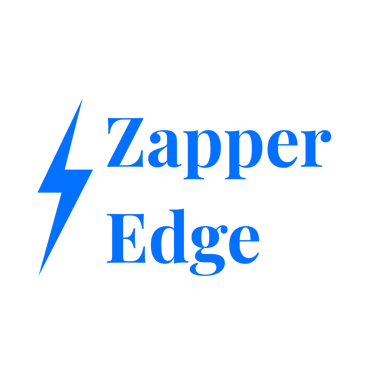Preparing Your Azure Subscription for Zapper Edge MFT Deployment
What?
Before deploying Zapper Edge MFT in your subscription, a one-time setup is required.
This involves registering specific Microsoft Azure Resource Providers (e.g., Key Vault, PostgreSQL, Networking) that the solution depends on.
Why?
Azure does not auto-enable every resource provider.
If these are not registered:
Deployment will fail (e.g., MissingSubscriptionRegistration).
Features like Key Vault, networking, and managed identity won’t work.
Registering providers:
Is standard Azure practice (not Zapper-specific).
Is safe — it only enables services at the subscription level.
Is done once.
How?
Run the Bootstrap Script
#!/usr/bin/env bash
set -euo pipefail
# usage: ./bootstrap.sh "<SUBSCRIPTION_ID_OR_NAME>"
az account set --subscription "$1"
providers=(
Microsoft.KeyVault
Microsoft.Resources
Microsoft.DBforPostgreSQL
Microsoft.Web
Microsoft.ContainerRegistry
Microsoft.ManagedIdentity
Microsoft.Compute
Microsoft.OperationalInsights
Microsoft.Insights
Microsoft.EventGrid
)
for rp in "${providers[@]}"; do
state=$(az provider show -n "$rp" --query registrationState -o tsv 2>/dev/null || echo "NotRegistered")
if [ "$state" != "Registered" ]; then
echo "Registering $rp ..."
az provider register -n "$rp"
else
echo "$rp already Registered"
fi
done
echo "All providers registered."
Steps For You?
Log in: az login
Save the script as bootstrap.sh
Make it executable: chmod +x bootstrap.sh
Run: ./bootstrap.sh "<SUBSCRIPTION_ID_OR_NAME>"
Once providers are registered, you’re ready to deploy Zapper Edge MFT.
Zapper Edge LLC
1621, Central Avenue,
Cheyenne, WY 82001, USA
Write to Us : Contactus@zapperedge.com