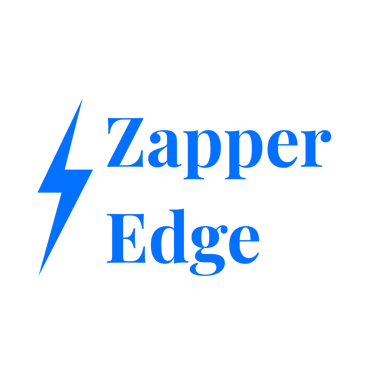From Legacy to Zapper: Why Enterprises Are Ditching Outdated File Transfer Systems for Smarter, Leaner Operations
"Tired of clunky legacy transfers? Zapper replaces outdated systems with a lean, cloud-native platform that reduces complexity, tightens security, and accelerates operations—ready to modernize?"
10/12/202518 min read
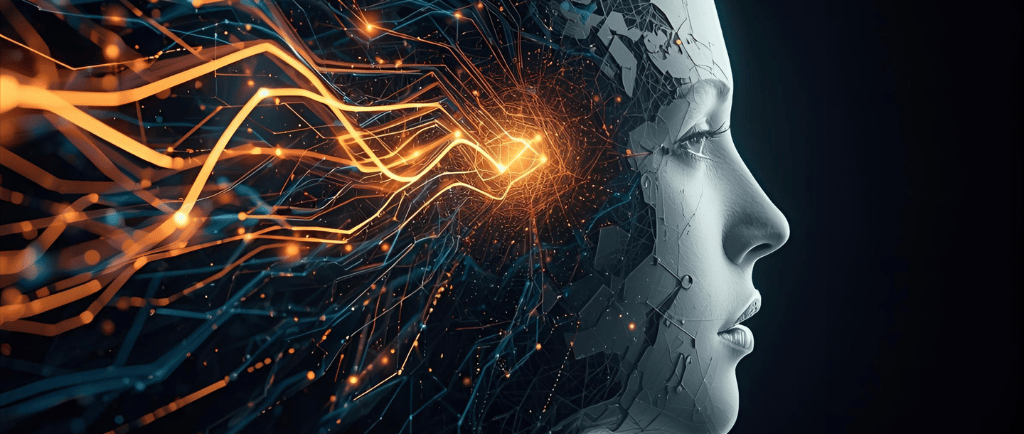

Enterprises have long relied on legacy SFTP servers and on-premises storage to move files between systems, customers, and partners. While this approach worked in the past, it now faces serious challenges in today’s environment:
High Complexity & Manual Effort: Traditional self-hosted SFTP solutions require painstaking manual configuration of users, SSH keys, encryption settings, access controls, and firewall rules for every trading partner. There is little automation – basic SFTP tools “rarely offer automation, auditing, [or] monitoring” out-of-the-box – so IT admins end up writing custom scripts and managing processes by hand. Each new connection or user can take hours or days of setup and testing, making the system fragile and labor-intensive to maintain.
Rising Costs (Hardware, Maintenance, Staffing): Running on-premises file servers means heavy capital and operational costs. Enterprises must invest in high-end servers, storage arrays, networking gear, and data center space (with cooling, UPS, etc.), then pay to maintain it 24×7. You often need dedicated IT staff just to babysit transfers and keep the system running. All of this adds up. The legacy model was simply more expensive to scale and keep compliant. Over time, hardware depreciation, support contracts, and staffing can amount to thousands per month in costs that cloud alternatives avoid.
Inefficient Resource Usage: A legacy SFTP server is typically an “always-on” machine consuming power and compute cycles even when idle. Many on-prem servers run at low utilization but still draw significant energy. The Uptime Institute estimated back in 2015 that idle servers waste roughly 30% of the energy they consume. That means enterprises are literally burning money to keep file transfer servers running 24×7 “just in case,” with CPU and memory largely unused outside peak transfer windows. This inefficient use of resources drives up electricity and cooling costs for no business benefit.
Manual Cleanup & Archival: Legacy file transfer setups often lack built-in data lifecycle management. Operations teams must continually monitor disk usage, manually archive older files to free space, or run cron scripts to delete files after X days. It’s a tedious and error-prone process. If neglected, storage volumes fill up and can bring the system down (many admins have experienced transfers failing because an SFTP server’s disk hit 100% capacity). Without automated retention policies, sensitive data might linger longer than it should, posing compliance risks. Modern managed file transfer solutions solve this by letting admins define retention rules – for example, ZapperMFT can “configure an automated folder cleanup schedule” so that aged files are purged automatically with no manual intervention. Legacy SFTP offers no such safety net by default.
Scalability Bottlenecks: Scaling an on-prem SFTP server is limited by its hardware. A typical 2-core, 2GB RAM VM or small server can handle only so many concurrent large file transfers before choking. For instance, encrypted SFTP transfers carry significant overhead; the protocol must encrypt/decrypt data and handle SSH handshakes, which slows throughput drastically (SFTP can be orders of magnitude slower than unencrypted FTP in benchmarks). Large 100 GB files or high volumes of small files will strain CPU, memory, and network I/O on a fixed box. We’ve seen cases where transferring multi-gigabyte files via SFTP causes sessions to hang or time out after ~1–2 GB due to protocol limitations. To handle more load, you’d have to vertically scale (buy a bigger server) or set up complex clustering – neither is trivial or cheap. In short, legacy servers don’t easily “scale out”. This becomes a serious bottleneck as data volumes grow.
Security & Compliance Risks: Meeting today’s security standards on an in-house SFTP server requires a lot of custom effort. You need to manually configure strong ciphers, rotate keys/passwords, set up IP restrictions, enable detailed audit logs, and perhaps add encryption for data at rest. Compliance frameworks like SOC 2, HIPAA, GDPR demand strict controls and continuous monitoring that legacy systems often don’t provide by default. Many older file transfer servers lack built-in support for modern identity management. As a result, organizations using legacy FTP/SFTP may fail to meet compliance out-of-the-box. In contrast, cloud platforms today come pre-certified for a broad array of standards .Achieving the same level of auditability and compliance on a DIY server would require significant time and expertise, and any gaps could expose data to breaches or non-compliance fines.
The Zapper Difference: Enterprise-Grade Managed File Transfer for the Modern Age
Zapper is a next-gen, AI-integrated Managed File Transfer (MFT) platform that runs natively on Cloud. It is purpose-built for scalable, secure, and cost-effective file exchange. Instead of owning and babysitting the infrastructure, enterprises can leverage Zapper’s cloud-native architecture to handle file transfers with far less overhead. Here’s a quick high-level comparison between the old way (legacy SFTP server) and the new way (Zapper MFT):
FeatureLegacy SFTP ServerZapper (Managed MFT)Setup TimeDays to weeks (manual setup & config)Under 30 mins with guided cloud setupHardware CostHigh: Purchase server, storage, coolingZero: Fully hosted in cloudCPU/Memory PressureHigh on large file loads (fixed resources)Offloaded to scalable servicesArchival/CleanupManual scripts and cron jobsAutomated retention & tiering built-inScalabilityRigid – limited by single server capacityElastic: Scales on-demand with loadSecurity ComplianceCustom hardening needed for SOC2/HIPAABuilt-in enterprise-grade complianceMonitoring & AlertsBasic logs; requires manual monitoringLive dashboards, alerts, audit trailsAI Workflow IntegrationNot possible (no intelligence)Yes – e.g. AI file tagging & routingEnergy & Power Costs24×7 power/cooling required (costly)None: Usage-based; no idle servers
As the table illustrates, Zapper addresses each pain point of legacy systems with a smarter cloud-native solution. Let’s break down some of the key advantages:
Fast Deployment, No Infrastructure to Manage: With Zapper, organizations can be up and running in minutes, not days. There’s no need to procure hardware or configure OS-level settings. You simply provision the Zapper service in Cloud and use a web portal or API to set up transfers. This dramatically reduces time-to-value. (Many companies have found that moving to managed cloud services accelerates projects that would otherwise be delayed by waiting for servers and network setup.) The setup is also guided and standardized, so you avoid the errors and variability of manual builds. In short, you spend less time fiddling with infrastructure and more time on your actual business workflows.
Zero Hardware Costs & Pay-as-You-Go Pricing: Because Zapper is fully hosted on Cloud, you don’t need to buy or lease any servers or storage appliances. The cloud subscription covers all that, converting capital expenditure into a predictable operational expense. You essentially eliminate hardware amortization and maintenance costs (often thousands per month in a legacy setup). For example, one enterprise that migrated to Cloud avoided having to hire 2–3 additional IT staff and reduced infrastructure expenses significantly by using a managed cloud service. Zapper’s pricing is usage-based, so you only pay for the storage and compute you actually consume – and you can scale down in off-peak times. There’s no more over-provisioning “just in case.” The net savings can be very large (as we quantify in The Bottom Line section below).
Elastic Performance that Scales with Demand: Unlike a fixed on-prem server, Zapper can automatically scale out to handle large files or high volumes when needed. It leverages Cloud scalable services – for example, storing files in Cloud Blob Storage (which can handle massive throughput) and spinning up Cloud Container Instances for CPU-intensive tasks like compressing or encrypting large files. This means the workload is distributed and not bottlenecked by one machine. If you suddenly have 100 large files to send, Zapper can allocate more containers or threads to process them in parallel, then scale them back down when done. The legacy approach would likely crash or slow to a crawl under such a burst. In Cloud , throughput can increase with concurrency almost linearly until hitting very high limits. In one design, Zapper offloads creation of large ZIP archives or bulk downloads to ephemeral containers, ensuring the main system remains responsive. Those container instances terminate automatically when the job finishes, so you’re not paying for idle compute. In short, performance scales when you need it, and you’re not stuck paying for an oversized server that sits idle most of the day.
Automated Archival & Retention Policies: Zapper has built-in data lifecycle management. You can define how long files should be retained and the system will automatically clean up or archive them after that period. For example, you might set a rule to move any file older than 30 days to an Cloud Blob Archive tier (very cheap storage) or delete it after 90 days. Cloud Blob Storage offers lifecycle management policies to do this without any manual work. This automation relieves your ops team from constantly doing storage housekeeping. It also improves compliance and performance (by keeping active storage free of clutter). Compare this to legacy SFTP, where an ops engineer might have to run quarterly clean-up scripts or fight fires when disks fill up. With Zapper, retention is a “set it and forget it” policy – the platform handles enforcement consistently. This not only saves labor, but also prevents those incidents where an SFTP server would run out of space because someone forgot to purge old files.
Robust Security & Compliance by Default: Since Zapper runs on Cloud , it inherits Cloud extensive security certifications and controls. Microsoft Cloud is certified for over 100 compliance offerings globally (including SOC 1/2/3, ISO 27001, HIPAA/HITRUST, PCI DSS, GDPR, etc.). Practically, this means the infrastructure meets high security standards—data is encrypted at rest and in transit, Entra ID can handle user authentication with MFA, and audit logs are tamper-evident. Zapper itself is designed with enterprise compliance in mind: you can enforce role-based access control, integrate with your Identity Provider for single sign-on, and generate detailed audit trails of all file activity. All the “heavy lifting” for security (patching the OS, updating cipher suites, maintaining compliance documentation) is done by the cloud provider and the Zapper service. By contrast, a DIY SFTP server would require significant work to approach this level of security, and might still fall short (for example, forgetting to update a weak cipher or not logging certain events). With Zapper, security is not an afterthought – it’s built-in and regularly audited.
Real-Time Monitoring and Alerts: Legacy file transfer systems often rely on checking log files or basic scripts for monitoring. Zapper provides a modern dashboard where you can see live transfer statuses, throughput metrics, and system health. If a file fails to deliver or a connection is refused, Zapper can immediately send an alert (email/SMS/webhook) to the relevant team, and even automatically retry if appropriate. This proactive monitoring drastically reduces downtime and manual oversight. MFT solutions typically come with these capabilities – e.g., in one solution, “alerts are sent by email or text for any file transfer failures” and every transfer is tracked for auditing. Zapper follows this best practice, so nothing falls through the cracks. In addition, you get audit logs for all actions (uploads, downloads, user logins, policy changes, etc.), which are invaluable for forensic analysis and compliance audits. The platform can also integrate with SIEM tools, forwarding logs for centralized security monitoring. In short, you gain full visibility and control over your file transfers, in real time – something sorely lacking in most legacy setups.
AI-Powered Workflows (Intelligence in File Handling): One of the features that truly sets Zapper apart is its AI integration. Because the platform is cloud-native, it can embed machine learning models into file processing pipelines. For example, Zapper can automatically classify and tag incoming files based on their content, using AI vision or NLP models. A PDF containing medical records could be detected and tagged as containing PHI (Protected Health Information), then automatically routed to a secure health data repository or assigned a higher encryption level. In a legacy system, the server would have no idea what the file contains – it treats all files blindly. Zapper’s AI agents, however, “learn what ‘normal’ behavior looks like” and can flag anomalies or sensitive content in real-time. For instance, if an account suddenly starts uploading a massive dataset at 2 AM to an unusual location, Zapper’s AI can detect this and pause the transfer pending admin review (potentially preventing a data leak or mistake). AI can also help with threat detection (virus scanning, spotting patterns of ransomware) and optimizing transfers (choosing the best compression or protocol based on file type). These intelligent features simply don’t exist in legacy FTP/SFTP – older systems rely purely on static rules and cannot adapt or “learn”. By integrating AI, Zapper not only moves files, but adds value by making routing decisions, enhancing security, and automating workflows that used to require human intervention. This is a forward-looking capability that prepares enterprises for the future (where data volumes might be too large for humans to manually manage). As IBM noted, “AI doesn’t just add another layer of protection; it makes your entire system smarter, faster and more resilient.” Zapper embodies that principle in the domain of file transfer.
No 24×7 On-Prem Energy Costs: Because Zapper is hosted, enterprises no longer need to run their own servers for file transfers. This has a side benefit of eliminating energy and cooling costs associated with those servers. A legacy SFTP server might run 365 days a year, drawing power and requiring air conditioning in a data closet or data center. All that goes away when you switch to Zapper – the energy burden is handled in the cloud (and shared among many customers much more efficiently). Studies have shown that major cloud providers are far more efficient in terms of energy use and carbon footprint per workload. For example, a Microsoft study found that cloud computing is 93% more energy-efficient and up to 98% more carbon-efficient than traditional enterprise datacenters. The reasons include higher server utilization, custom-designed efficient hardware, and renewable energy investments by hyperscale providers. The bottom line: moving file transfers to Zapper means you aren’t paying the electric bill for idle servers anymore, and you’re helping reduce overall environmental impact (more on that in “Zapper is Greener” below).
Real Enterprise Use Case: Healthcare BPO Transformation
To make this concrete, consider the example of a Healthcare BPO (Business Process Outsourcer) that modernized its file transfers by moving from legacy infrastructure to Zapper. This organization handles large volumes of medical chart files exchanged between hospital systems and insurance partners. Here’s a before-and-after snapshot of their story:
Previous Setup (“Legacy”):
4 On-Prem SFTP Servers – Each was a beefy machine (8-core CPU, 16GB RAM) running an OpenSSH SFTP service, plus associated VMs for redundancy. These servers were online 24×7 to handle file transfers from various hospital clients. They had to be manually patched and maintained by the IT team.
20 TB Local Storage (RAID Array) – The BPO stored incoming and outgoing files on a 20-terabyte NAS with RAID-5 for redundancy. This filled up frequently given daily volumes, requiring the ops engineer to archive older files to secondary storage to prevent saturation. On multiple occasions, the storage hit capacity and caused SFTP downtime until files were cleared (impacting patient data exchanges).
1 Full-Time Ops Engineer for Maintenance – The company literally had one person whose primary job was managing this file transfer system: monitoring transfers, restarting hung sessions, rotating files off the servers, and cleaning up disk space. This was a tedious role, but without it the system would quickly spiral out of control. For instance, when partners sent very large files (several GB), the transfers would sometimes hang mid-way (due to SFTP limitations) and needed manual intervention. The ops engineer wrote custom scripts to try to detect and resume failed transfers, and spent time every week analyzing logs for issues.
Power and Cooling Costs ~1200 kWh/month – Running four physical servers plus the storage array and network gear drew a significant amount of power – roughly estimated at 1,200 kWh per month (about $1,200 in electricity, considering both direct power and cooling costs for the server room). These machines ran around the clock, even though actual transfer activity maybe peaked a few hours per day. This not only cost money but also went against the company’s green initiatives.
Regular Downtime and Bottlenecks – Despite the high-end hardware, the system often became a bottleneck. A surge in concurrent transfers (e.g. end-of-month batch jobs) would max out the 1 Gbps network link or the CPU on the SFTP servers, slowing everything down. With only 4 servers, there was limited headroom – they could handle perhaps a few dozen simultaneous connections before performance degraded. When storage neared capacity, uploads were paused to avoid data loss, essentially causing downtime. On average, they were seeing ~12 failed file transfers per week (either from timeouts, network glitches, or storage issues), requiring re-transmission and incident reports to clients.
After Switching to Zapper (Managed MFT on Cloud ):
All Storage in Cloud Blob with Auto-Archiving – The 20TB of local storage was migrated to Cloud Blob Storage, a cloud object storage service. Each incoming file lands in Blob storage, which offers virtually limitless capacity and high durability (no more RAID arrays to manage). Cloud ’s lifecycle management automatically moves older files to an Archive tier after 30 days, drastically cutting storage costs for infrequently accessed data. The result: no more outages due to “disk full” conditions – the BPO always has as much space as needed, and they only pay for what they use. Data is also triple-replicated by Azure, improving reliability.
Compute-Intensive Tasks Offloaded to Cloud Containers – Zapper’s architecture took advantage of cloud elasticity. For example, the BPO often needed to provide large ZIP archives of records to auditors or download multiple files as one package for clients. In the past, generating a 100GB ZIP file on the SFTP server would spike CPU and memory and could take hours (during which the server was under heavy load). In Zapper, such jobs are handed off to Cloud Container Instances – ephemeral containers that spin up on demand to perform the compression or bundling, then shut down. This means even very large processing jobs no longer bog down the main system. The BPO can spawn multiple container tasks in parallel if needed, and Cloud ’s infrastructure can handle it. One Medium article demonstrated a similar offload using containers for video processing and noted “there is no limit in what context you could spin up these container instances to do any processing of your liking.” This approach ensured the BPO’s file transfers remained fast and responsive, while heavy processing ran in isolation.
AI Agents for Content Inspection & Routing – Given the sensitive nature of medical data, the BPO wanted to automatically segregate certain files (e.g. those containing patient PHI or certain document types). With Zapper, they deployed an AI-based content inspection workflow: whenever a file is uploaded, an AI agent analyzes it. If it detects, say, a medical record or a document with sensitive keywords, the system can automatically route that file to a special secure folder accessible only to compliance managers. This was implemented using Azure’s Cognitive Services for text analysis integrated into the Zapper pipeline. The AI could even flag if a document likely contains a Social Security Number or other PII, adding a metadata tag. Such intelligent routing was impossible in the old system – everything had to be manually opened and sorted by staff. Now it’s handled in seconds by the AI, reducing manual review work. (This aligns with trends in MFT – vendors note that AI can ensure, for example, that “sensitive personal data isn’t sent to an unauthorized location” by catching it proactively.)
Near-Zero Failure Rate – After the migration, the results were dramatic: file transfer failures dropped from about 12 per week to essentially 0. The combination of Cloud ’s robust infrastructure and Zapper’s retry/resume capabilities meant files got through reliably. If an issue occurred (e.g. a transient network error), Zapper would automatically retry the transfer or switch to an alternate route. Azure’s network has built-in redundancy, and Blob Storage can handle very high throughput, so timeouts became rare. Moreover, Zapper’s “guaranteed delivery” features (similar to other MFT solutions which use checkpointing and resume) ensured even if something went wrong, the file would continue from where it left off rather than starting over or corrupting. The BPO’s clients noticed the improvement – there were no more complaints of missing files or half-received datasets. In terms of uptime, the BPO achieved effectively 100% uptime on file transfers after Zapper (Cloud provides SLA guarantees, and the managed service had built-in high availability).
Reduced Operational Effort (Ops Team Efficiency): With Zapper in place, the BPO no longer needed a dedicated engineer solely for file transfer ops. They re-assigned the person to more value-add projects in the company (and avoided hiring additional ops staff even as the business grew). The day-to-day tasks of user management, file monitoring, and cleanup were largely automated by the platform. Monitoring the system became as simple as glancing at a dashboard a few times a day, since alerts would fire for any abnormal condition. This reflects a broader trend: organizations that embrace managed cloud services “avoid the need for extra staff positions” and free up IT team time. The ops engineer estimated he got back ~10 hours per week that used to be spent on tedious scripting and log-checking. Overall, the IT team’s productivity improved, and they could focus on improving processes rather than firefighting file transfer issues.
Monthly Savings of ~$4,000: By shutting down the on-prem servers and moving to Zapper, the BPO saved money in several areas. They no longer paid for maintenance or upgrades on the 4 servers (which, amortized, was about $1,500/month). The $1,200/month electricity and cooling cost for that hardware went to $0 on their facility’s bill. They also estimated saving around $2,000+ per month in labor costs – between not needing an additional hire and reducing overtime for troubleshooting (this is actually conservative; a full-time IT salary is often higher, but part of that engineer’s role was shifted to other work). Meanwhile, the Zapper cloud usage cost came to only a few hundred dollars per month (scaling up and down with usage). Even including that cloud fee, the finance team calculated roughly $4K per month net savings, which is nearly $48,000 per year. And this doesn’t even count the “soft” savings of avoiding downtime penalties or improving client satisfaction. Essentially, Zapper paid for itself many times over. The IT Manager remarked that it was a no-brainer in hindsight – they eliminated a big source of pain while saving ~80–90% of the previous monthly cost.
The Bottom Line: Zapper Saves Enterprises Thousands per Month
To summarize the cost benefits, here’s a comparison of the monthly expenses before and after implementing Zapper for a typical mid-size enterprise scenario:
CategoryLegacy Monthly CostWith ZapperSavingsHardware (Servers, Storage amortization)~$1,500$0 (none to buy)✅ $1,500 offOps Engineer Labor$2,000–$4,000 (portion of FTE)$0 (reallocated)✅ $2–4K offPower & Cooling~$1,200 (electricity, AC)$0 (cloud handles)✅ $1,200 offDowntime / Data Loss~$500 (est. business impact)Negligible✅ $500 offTotal Monthly Cost$5,200–$7,000<$500 (cloud fees)✔️ ~90% reduction
(The “Legacy” costs above include both direct costs and indirect impacts. The Zapper cost is primarily the cloud service fee, which in this scenario was under $500 for the volume of data in question. Savings will vary by case, but upwards of 80–90% cost reduction is common when eliminating hardware, maintenance, and downtime expenses.)
These figures show that Zapper can save enterprises tens of thousands of dollars annually. Instead of sinking money into owned infrastructure and its upkeep, you pay a minimal fee for a service that is fully managed and far more reliable. Even if an organization’s legacy setup is a bit more optimized than the example, the shift to cloud MFT still offloads costs like:
Capital Expenses: You no longer need to refresh servers every 3-5 years (a cycle that not only costs money but also contributes to e-waste). All that hardware investment is replaced by a monthly service subscription.
Operational Expenses: The reduction in power usage, cooling, floor space, and admin effort directly hits the bottom line. Data centers in the U.S. consumed 70 billion kWh in 2014 – a portion of that came from countless small server rooms. By moving to the cloud, companies effectively “pool” resources, using only what they need. The efficiency at scale drives down the per-workload cost.
Downtime and Risk Costs: It’s hard to put a dollar value on outages or failed transfers, but they certainly have a cost – whether SLA penalties, lost business, or internal firefighting time. Zapper’s robust design (with high availability and monitoring) essentially eliminates file transfer downtime. In our healthcare BPO example, they went from regular incidents to zero failures. This reliability shields the business from costly disruptions and emergency remediation efforts (which often involve overtime or consultants).
In short, from a pure financial perspective, Zapper transforms file transfer from a cost center into a negligible expense. Organizations can then redirect budget and IT talent to more strategic initiatives instead of keeping the lights on for SFTP servers.
Bonus: Zapper is Greener, Too
Beyond dollars and tech features, it’s worth noting the environmental benefits of ditching legacy file transfer infrastructure. Sustainability is a growing concern for enterprises, and here Zapper has a clear edge:
No Idle Energy Waste: On-prem servers running 24×7 consume electricity even when doing little. As mentioned, roughly 30% of energy in data centers can be wasted by idle or “zombie” servers. By moving to Zapper, you effectively eliminate idle servers from your footprint. Cloud architecture dynamically allocates resources as needed, so there aren’t racks of equipment sitting powered on with low utilization. This means a big reduction in energy waste. Only the capacity needed for active file transfers is used at any time, and when transfers pause, that energy draw goes down. In our example, removing 4 always-on servers saved ~1,200 kWh per month – equivalent to over a half ton of CO2 emissions per month avoided (assuming typical power generation emissions).
No Hardware Refresh = Less E-Waste: A hidden environmental cost of on-prem IT is electronic waste. Servers and storage devices have a finite lifespan (3-5 years is common before upgrade) and then often end up as e-waste. Globally, about 40 million tons of e-waste is generated each year, and only a small fraction is properly recycled. Data center hardware is a contributor – “tons of server and storage hardware are forklifted out [every few years] to be replaced”. By moving to a cloud service like Zapper, you’re not responsible for any physical hardware turnover. The cloud provider manages hardware lifecycles far more efficiently (and at scale – maximizing component use and recycling). For your part, you’ve essentially cut out a significant source of e-waste since you’re no longer deploying and decommissioning file transfer servers regularly. This is a positive for the environment, reducing the toxic materials and landfill burden from discarded electronics.
In summary, switching to Zapper isn’t just a smart IT move – it aligns with corporate social responsibility goals. You reduce your energy consumption, carbon emissions, and electronic waste. It’s a win-win: smarter operations and a smaller environmental footprint. (It’s always nice when saving money goes hand-in-hand with saving the planet!)
TL;DR – Why Zapper
Legacy file transfer systems are heavy, expensive, and fragile – they demand constant care and still struggle with scale and reliability.
Zapper, in contrast, offers a cloud-native, secure, and AI-enhanced file transfer experience that is zero-maintenance for your team. It scales effortlessly, slashes costs (often by 80–90%), and eliminates headaches like servers crashing or running out of space. In short: Zapper lets you trade in the clunky “file server in the closet” for a sleek managed service that just works, so you can focus on your business, not on babysitting file transfers.
Call to Action
Still running your own SFTP server? It’s time to Zapp out of the past. Don’t let legacy systems hold back your operations with their complexity and costs. Reach out to our team to discover how Zapper can eliminate your file transfer headaches — forever. Let us show you a smarter, leaner way to manage file exchange, so you can innovate faster and leave the file-transfer heavy lifting to us. Your future self (and your finance department) will thank you!