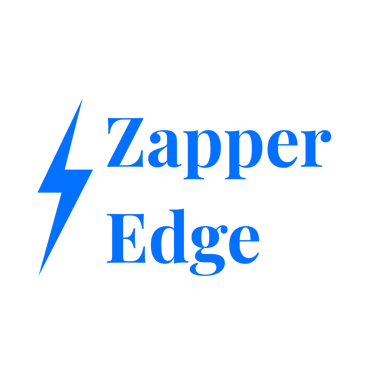Challenges with Azure Blob Storage and How Zapper Helps.
"Azure Blob can hide costs, access chaos, and performance blind spots—threatening workflows and budgets. How does Zapper Edge convert these risks into streamlined security, speed, and cost control today?"
10/12/20254 min read
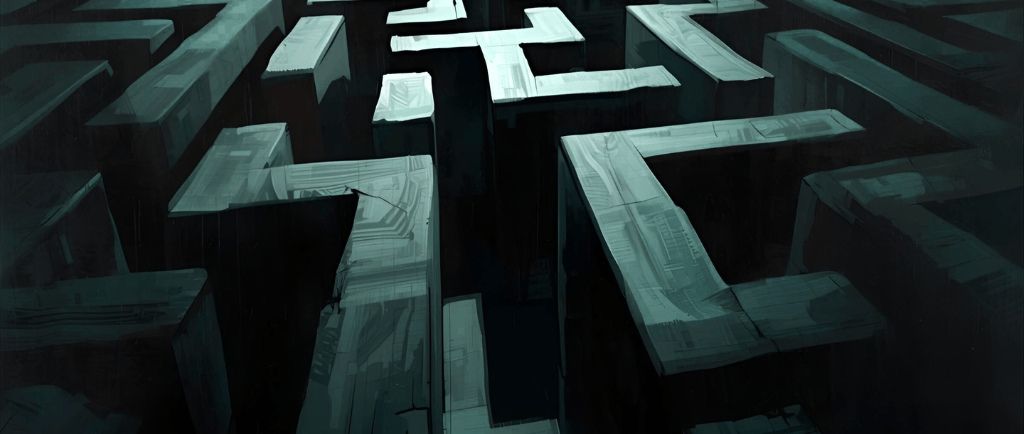

Introduction
Imagine a small development team in Bengaluru. They decide to store their application logs and user‑uploaded videos in Azure Blob Storage because it offers high durability and cheap storage. At first, everything works fine. But as the amount of data grows and more people need to upload and download files, the team starts noticing problems – uploads stall, permissions are hard to manage and keeping data secure becomes time‑consuming. These are not isolated experiences; many businesses run into similar issues. Below is a look at the key challenges that people face with Azure Blob Storage and how Zapper, a user‑focused file‑management platform, solves them.
Challenges people face with Azure Blob Storage
1 Difficult web interface for non‑technical users
Azure Blob Storage’s native browser interface is complex, requiring multiple steps to perform simple file operations, and that many people struggle with the complex setup and security measures. Organizations need a straightforward way to access Azure Storage online, yet the azure platform’s limited native browser interface and complex authentication make it difficult for typical users.
2 Misconfiguration and security risks
Security in Azure Blob Storage follows a shared‑responsibility model; Microsoft secures the platform but customers must configure their own access controls, encryption and monitoring. Many users do not realise this. Cloud misconfiguration is the root cause of most security problems, with misconfigured databases and object storage leading to data leaks. Failing to understand the shared responsibility model can leave gaps in security.
3 Limited built‑in antivirus and malware scanning
Azure Blob Storage does not automatically scan uploaded files for viruses or malware.. Businesses that store user‑generated content need to deploy additional solutions to prevent malicious uploads and to meet compliance requirements.
4 Compliance and governance complexity
Enterprises must meet industry regulations (GDPR, HIPAA, SOC 2) and internal policies for data retention, deletion and auditing. Azure provides features like encryption at rest, soft delete, immutable blob storage and RBAC. However, these must be enabled and configured.
6 Monitoring and alerting gaps
Azure, does not automatically alert users about many operational or security events. Azure lacks out‑of‑the‑box alerts and notifications for the telemetry businesses care most about, meaning customers must create their own alert rules to detect anomalies. For performance issues, monitoring metrics. Users must build dashboards and alerts; otherwise, issues like high latency or unusual access patterns can go unnoticed.
How Zapper helps overcome these challenges
Zapper is a cloud‑native platform built to provide a seamless file‑management experience on top of cloud object storage. It integrates directly with Azure Blob Storage but abstracts away the complexity. Here is how Zapper addresses each of the pain points described above.
1 An intuitive user interface for everyone
Zapper provides a clean, browser‑based interface that feels like a familiar file explorer. Users can upload, download, rename and share files without needing to understand Azure concepts such as containers or SAS tokens. Role‑based access control and single sign‑on via Entra ID (Azure AD) are built in, so teams can grant access to colleagues or external partners with just a few clicks. Because Zapper sits in front of Azure Blob Storage, organisations maintain full control of their data while giving end‑users a friendly portal. Unlike the native Azure portal or Storage Explorer – which are designed for administrators and developers – Zapper’s UI is designed for non‑technical staff. This solves the “complex interface” problem.
2 Fast, reliable uploads
Zapper uses an adaptive, parallel upload engine that breaks large files into chunks and uploads them concurrently. The system automatically adjusts chunk sizes based on network conditions and ensures that the total number of blocks stays within Azure’s limit . By dynamically increasing block size when files are very large (e.g., to 4 MB or more), Zapper also implements resumable uploads; if a network interruption occurs, the upload resumes from the last completed chunk instead of starting over. For clients on slow or unstable networks, Zapper adjusts concurrency and transfer sizes.
3 Built‑in antivirus scanning
Every file uploaded through Zapper is scanned for malware using a combination of industry‑standard antivirus engines and heuristics. Files that fail the scan are quarantined or rejected, protecting downstream applications and users. By providing scanning at the upload gateway, Zapper removes the need for customers to build and maintain their own scanning pipelines. This addresses a gap in Azure Blob Storage, which does not automatically scan files unless customers enable Defender for Storage or integrate third‑party tools.
4 Secure by default
Zapper applies secure defaults based on Azure’s best practices. All data is transferred over HTTPS and stored encrypted at rest. The platform uses signed, time‑limited URLs for file sharing and integrates with Entra ID to enforce multi‑factor authentication and RBAC. Administrators can specify retention policies, enable soft‑delete and immutable storage, and lock down network access via virtual network rules. These features help customers avoid the misconfigurations highlighted by security experts. Because Zapper handles SAS token generation and access control behind the scenes, users are not tempted to make containers public or rely on unguessable URLs.
5 Compliance and governance features
Zapper includes audit logging, versioning and retention settings that map to popular regulatory frameworks. Administrators can define how long files are kept, when they are auto‑deleted and which actions are logged. The platform supports legal holds and immutability for records, helping customers comply with regulations such as GDPR and HIPAA. These capabilities build on Azure features such as soft delete and immutable blob storage[14] but package them in an easy‑to‑configure interface.
6 Proactive monitoring and alerts
Zapper continuously monitors performance metrics and access patterns. It surfaces alerts for high latency, unusual data transfer volumes or suspicious activity. Administrators receive notifications without needing to configure Azure Monitor manually. Audit logs can be exported to SIEM tools for further analysis. By providing built‑in monitoring, Zapper closes the gaps, where Azure lacks out‑of‑the‑box alerts for the telemetry businesses care about.
Conclusion
Azure Blob Storage is a powerful and cost‑effective platform for storing unstructured data, but many organizations struggle with its usability, performance tuning and security configuration. Common pain points include a non‑intuitive web interface[1], slow uploads due to block limits, misconfiguration risks, lack of built‑in antivirus scanning and complex compliance requirements. Zapper addresses these challenges by providing a user‑friendly interface, fast and resilient uploads, integrated malware scanning, secure defaults, compliance tools and proactive monitoring. For businesses, adopting a platform like Zapper can transform cloud storage from a technical headache into an efficient, secure and compliant foundation for collaboration.