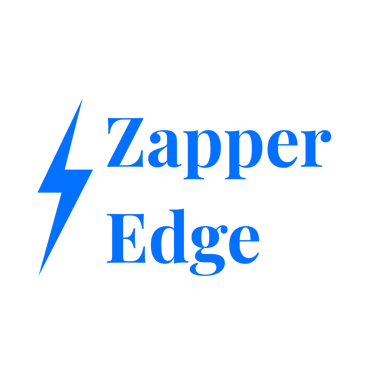Azure Storage Reserved Capacity: Lock In Lower Costs Through Commitment
"Lock in predictable savings with Azure Reserved Capacity—commit to storage now and unlock substantial discounts, scalability, and budget certainty. Are you ready to optimize cloud spend strategically for your business?"
ARCHITECTURE AND SCALABILITY
10/12/20254 min read
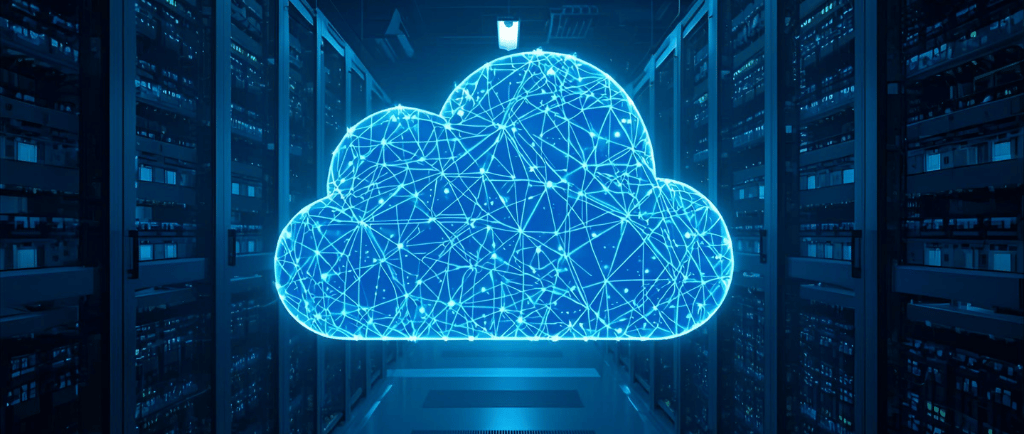

This article is part of Zapper Edge’s Zero Trust and AI-Ready Managed File Transfer knowledge series for regulated enterprises.
As your cloud workloads stabilize, the biggest savings often come from predictable usage. Tiering data between Hot, Cool, and Archive helps, but if you know that your business stores a large baseline of data month after month, there’s another lever you can pull: reserved capacity. This article explains what Azure Storage reserved capacity is, how it cuts costs for Blob Storage, and when it makes sense to use it.
What is Azure Storage Reserved Capacity?
Azure allows you to pre‑pay for storage in blocks of 100 TiB or 1 PiB for either one year or three years. When you purchase a reservation, Microsoft applies a billing discount to any eligible Blob Storage usage within the scope (subscription, resource group, or management group) that matches the region, tier and redundancy settings of your reservation. Reservations are available for the Hot, Cool, and Archive tiers and support all redundancy options (LRS, ZRS, GRS, etc.).
These discounts apply only to capacity charges—transaction costs (reads/writes), bandwidth charges, and early deletion penalties still use pay‑as‑you‑go rates. Reservations follow a use‑it‑or‑lose‑it model: any unused portion of your reserved capacity in a given hour is forfeited.
How big are the discounts?
The exact savings depend on the region, tier, and redundancy level, but industry sources note that reserved capacity can reduce storage costs by up to 38% for a one‑year commitment and up to 60% for a three‑year commitment. Microsoft’s own cost estimation guide shows that, for a sample dataset of 100 TB, the monthly cost drops from $2,130 (pay‑as‑you‑go Hot tier) to $1,747 with a one‑year reservation and $1,406 with a three‑year reservation. For the Archive tier, the monthly cost decreases from $205 to $183 (one‑year) and $168 (three‑year).
These savings aren’t uniform across tiers. In the same example, the Cool tier cost under reserved capacity is $966 per month compared with $963 pay‑as‑you‑go, meaning the one‑year reservation offers negligible benefit. A three‑year reservation for the cool tier does produce savings ($872 per month) but the benefit materializes only after you cross a break‑even point of around 74 TB.
Break‑even thresholds
Microsoft’s guidelines suggest you should only buy reserved capacity when your baseline usage exceeds the break‑even volume. For example, if the cost of a one‑year reserved capacity for the cool tier is $966 per month and the pay‑as‑you‑go rate is $0.0115/GB, the break‑even volume is 84 TB (≈82 TB). Below this threshold you would pay more under a reservation than under pay‑as‑you‑go.
Example cost comparison
To see how reserved capacity affects costs, consider storing 100 TB of data in each tier. Using the sample prices from Microsoft’s 2025 guide:
Access tier and commitmentPay‑as‑you‑go monthly costOne‑year reservedThree‑year reservedApprox. discountHot tier (100 TB)$2,130$1,747$1,4061‑yr: 18% off; 3‑yr: 34% offCool tier (100 TB)$963$966$8721‑yr: none; 3‑yr: 9% offArchive tier (100 TB)$205$183$1681‑yr: 11% off; 3‑yr: 18% off
Note: These numbers use illustrative prices and may vary by region. The percentages are derived from the sample values in the Azure cost‑estimation guide.
Benefits beyond cost
Reserved capacity isn’t just about discounts; it also provides budget predictability. By locking in capacity costs for up to three years, you avoid unexpected price hikes and can forecast expenditures more accurately. You can scope the reservation to apply across multiple subscriptions or resource groups, enabling centralized cost management. Azure also allows you to exchange a reservation for a different size or term without penalty if your needs change.
Limitations and considerations
Reserved capacity has several caveats:
Use‑it‑or‑lose‑it: Any unused reserved capacity is lost each hour. Over‑committing can erode savings.
No coverage for transactions or egress: The discount applies only to capacity; you still pay standard rates for read/write operations, data retrieval from cool/cold tiers, and network egress.
Not available for premium accounts or certain storage types: Reservations apply only to standard GPv2 or Blob storage accounts; premium accounts and page blobs are excluded.
Regional and tier restrictions: A reservation is tied to a specific region, tier, and redundancy configuration. If your data resides in multiple regions or tiers, you may need multiple reservations.
When does reserved capacity make sense?
Reserved capacity is most effective when you have predictable, high‑baseline storage needs. For example, if your business archives at least 82 TB of data in the cool tier continuously, a one‑year reservation starts saving money. If you store less data or expect usage to fluctuate significantly, the pay‑as‑you‑go model combined with intelligent tiering may be cheaper.
In our Zapper deployments, we recommend using reserved capacity to cover the portion of your dataset that never leaves storage—such as compliance archives, baseline backups, or data lakes. We layer this with life‑cycle policies that move transient data through Hot, Cool, and Cold tiers. This approach captures the best of both worlds: low baseline costs through reservations and dynamic savings from tiering.
Real‑world scenario: 100 TB baseline in the Hot tier
Suppose you consistently store 100 TB of current data in the Hot tier. At the 2025 pay‑as‑you‑go rate of $0.0208/GB, your monthly bill would be about $2,130. A one‑year reservation reduces this to $1,747 per month, saving about $383 monthly (≈18% off). A three‑year reservation drops the cost further to $1,406, saving $724 each month (≈34% off). Over three years, this translates into savings of more than $26,000 on storage capacity alone, not counting operational charges.
Conclusion
Azure Storage reserved capacity can provide substantial long‑term savings for enterprises with predictable storage footprints. Discounts of up to 38% for one‑year commitments and up to 60% for three‑year commitments are attainable, though actual savings depend on the tier and region. Before purchasing, analyze your baseline usage and calculate break‑even thresholds. When used in combination with life‑cycle tiering and cost‑analytics tools like Zapper, reserved capacity becomes a powerful tool for controlling cloud storage spend while maintaining performance.
Zapper Edge LLC
1621, Central Avenue,
Cheyenne, WY 82001, USA
Write to Us : Contactus@zapperedge.com